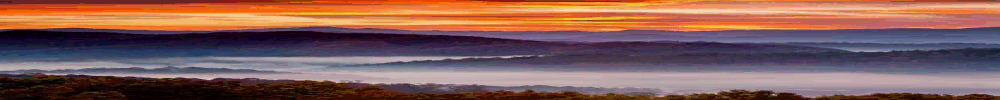In order to enlarge the screen to full screen - click on the 4 way arrow at the right bottom of the screen. You can also click on the speaker icon to hear sound. At the bottom and middle of the screen you will notice a "camera icon" and to the right> or left< of that screen is a another icon < or > which when you click on one of them it will take you to another random live camera. You can either use the right > or < left arrow to go forward to another screen or go backward to a previous screen. The nice part of this you don't see the original commercial that was previously loaded.
Also if you have a "scroll" wheel on your computer or mouse, you can zoom in quite a big to see closer information.
When you first log into Earth Cam, you will notice on the left side of the screen a listing of the "USA States", and further down you will see the "Worldwide" listing. Clicking on one of those wil take you to more cameras you can access.
"Featured Cams" will bring up a listing of many different cameras you can access. Most cameras are "LIVE"
At the top of the list you will note "WORLD CAMS". Clicking there will take you to a view of the world wide map. On that map are a lot of circles with a number inside them. That will in turn show more circles with numbers in the circles. Clicking one of t hose circles will show a number of items that you can access. They may or may not show live cameras. Some are just pictures of that area. You just have to try different spots to locate a live camera.
You can have a lot of fun looking at different cameras all over the world that are live. Note that they are in different time zones, so they might be dark.